The Bookstore Authorization is an agreement between the student, ESCC and Follett, allowing the college to use a student’s financial aid to pay for necessary items from the Follett bookstore. The authorization form must be completed every academic year.
To accept the Bookstore Authorization form, please following the instructions below:
- Login to MyESCC in the upper right hand corner of the webpage to visit your “SIS (Student Information System)“.
- Click My Student Information.
- Under your To Do List select the Bookstore Authorization.
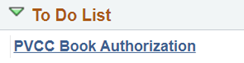
- Click Submit.
- Wait 24 hours for the authorization to process.
If the form is unavailable and you are unsure whether you have completed the form for the academic year, contact the Financial Aid Office.
- Login to MyESCC in the upper right hand corner of the webpage
- Click on SIS (Student Information Systems).
- Click Tuition and Payments.
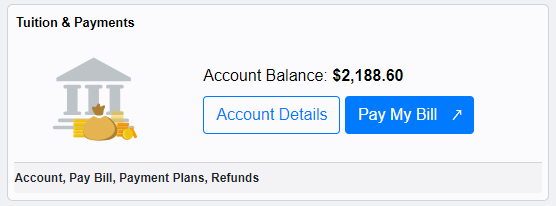
- The charges and payments for each term will be displayed. If using Financial Aid, click the Pending FA button to see an updated aid amount and balance due.
- Login to MyESCC in the upper right hand corner of the webpage to visit your “Follett Discover-ESCC“.
- Make sure to select the correct semester of enrollment and allow the course books to load.
- Click Purchase All at the bottom of your page.
- You should be redirected to the ESCC Bookstore
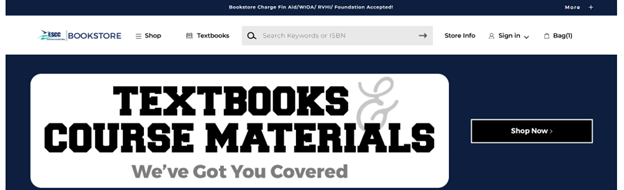
- Select the books you wish to get. You may have the option to Rent or Buy.
Please note that you cannot rent physical books using your Financial Aid. - Click Add # Items To Bag and then View Bag & Checkout.
- Create an account using your school email, if you have not done so yet. Sign In to your account.
- Delivery Method:
- YOUR first name
- YOUR last name
- Street address = 29316 Lankford Highway
- City = Melfa
- State = VA
- Zip Code = 23410
- Select a form of payment. If using Financial Aid, please see the instructions under Using Financial Aid to purchase books for more information.
- Continue to the next steps until you are given an Order #. Write down or take a picture of the Order #, just in case.
Finally, you will receive a text message, email or phone call regarding arrival and pick up of your order at the school.
- Sign in to your account using the same email address you entered when you rented online.
- Once you’ve signed in, you will be navigated to the Rentals page to view your Rental Account Information and Rental History.
- Click “Return all Rentals by Mail” and follow the steps to print your packing slip. You can ship your rentals back, using the shipping carrier of your choice.
- Print your packing slip and include in your rental shipment. Your packing slip is crucial to include in your box – it identifies you, what you’re returning, and where to send your rentals.
If you don’t return your books by your return date, the bookstore will charge your credit card a non-return fee as well as a processing fee and you’ll own the book. You can keep the book or sell your book back according to the book buyback policies of your bookstore.
- Include a copy of your confirmation email or order details with your securely packaged return. If you don’t have this information, include a note with your name, email address, phone number, and order number. Your refund could be delayed if we can’t identify the original purchase details.
- Return shipping is at your expense. Neither ESCC nor Follett are liable for lost or damaged packages. Please use a traceable, insured method of shipping when returning your item(s).
- Hold on to your tracking information and shipping receipt until you get your refund.
Textbooks/Course Materials:
- Refunds are given for Course Materials returned before your campus-specific refund deadline*.
- Course Materials purchased after the campus-specific deadline must be returned within 7 business days of purchase for a full refund.
- Course Materials purchased during the last week of classes or final exams are not refundable.
*Contact Customer Service for the campus-specific refund deadline.
Digital Course Materials:
eBooks are digital versions of an entire print book. eBooks are refundable within 14 days of the customer accessing the content, or 30 days after the purchase is made (without customer accessing the content), whichever occurs first. Additionally, refund requests cannot be fulfilled if more than 10% of the product has been viewed or if any page(s) of the content has been printed.
Courseware items, such as MyMathLab or McGraw Hill Connect, are refundable within 14 days from purchase (regardless of the amount of content accessed by the customer).
Yes, depending on the method of payment and when the item was purchased. If payment was done using financial aid, you will have until the last day as designated by the college to use your financial aid to pay for your courses. If the purchase was made by cash or credit card before the college refund date to make charges, those individuals will fall under the same guidelines as the financial aid purchases unless items were purchased after the specified date, which will result in a two-day return policy.
By the end of the add/drop period.
The purchased item in its original condition, and the original register receipt.
The Bookstore Manager will determine if a refund is in order. Refund checks will be issued after the add/drop period.
Return it to the Bookstore immediately for a replacement with the original bookstore receipt. Email kwalker@es.vccs.edu for more information.
Any book that is sold to you sealed in plastic wrapping cannot be returned for a refund unless the plastic is sealed. Items must be in their original condition to be eligible for a full refund.
Bookstore related inquiries can be directed to Mr. Kentrelle Walker:
- Telephone: 757-789-1756
- Email: kwalker@es.vccs.edu
